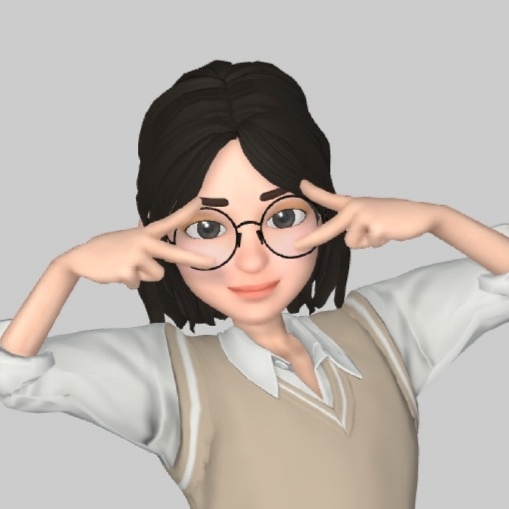[Bandit-OverTheWire] Level 11 -> Level 12
두비니
·2020. 9. 21. 03:50
Bandit Level 11 → Level 12Level GoalThe password for the next level is stored in the file data.txt, where all lowercase (a-z) and uppercase (A-Z) letters have been rotated by 13 positions Commands you may need to solve this levelgrep, sort, uniq, strings, base64, tr, tar, gzip, bzip2, xxd Helpful Reading Material |
로그인
접속 : ssh bandit11@bandit.labs.overthewire.org -p2220
pw : IFukwKGsFW8MOq3IRFqrxE1hxTNEbUPR
문제 내용을보니깐 카이사르암호돌렸다는 소리네요.
온라인으로 돌려도 상관은 없지만 리눅스로 풀겠습니다.
리눅스 명령어중에 tr이라는 명령어가 있습니다. 모르는사람은 아래 링크 참고:
Linux/Ubuntu에서 sed와 tr을 이용하여 text 바꾸기(replace)
sed 사용하기 file에서 text를 찾는 것은 text를 바꾸기 위한 첫번째 과정입니다. text의 stream을 편집하는건 sed 명령으로 이뤄집니다. sed 명령은 완전한 script language 입니다. 여기에서는 sed 명령으로 �
greenfishblog.tistory.com
기본적으로 치환해주는 함수인데, 이걸 이용하면 카이사르 암호 쉽게 구현할 수 있습니다. 안타깝게도 한글문서는 없네요.
gist.github.com/IQAndreas/030b8e91a8d9a407caa6
A really simple Caesar Cipher in Bash (or Shell) using `tr`, can also easily be adjusted to encrypt/decrypt ROT13 instead.
A really simple Caesar Cipher in Bash (or Shell) using `tr`, can also easily be adjusted to encrypt/decrypt ROT13 instead. - caesar-cipher.sh
gist.github.com
bandit11@bandit:~$ cat data.txt | tr ‘[n-za-mN-ZA-M]’ ‘[a-zA-Z]’
The password is 5Te8Y4drgCRfCx8ugdwuEX8KFC6k2EUu
끝!
'War Games > Bandit - OverTheWire' 카테고리의 다른 글
| [Bandit-OverTheWire] Level 13 -> Level 14 (6) | 2020.09.21 |
|---|---|
| [Bandit-OverTheWire] Level 12 -> Level 13 (0) | 2020.09.21 |
| [Bandit-OverTheWire] Level 10 -> Level 11 (0) | 2020.09.20 |
| [Bandit-OverTheWire] Level 9 -> Level 10 (0) | 2020.09.20 |
| [Bandit-OverTheWire] Level 8 -> Level 9 (0) | 2020.09.20 |