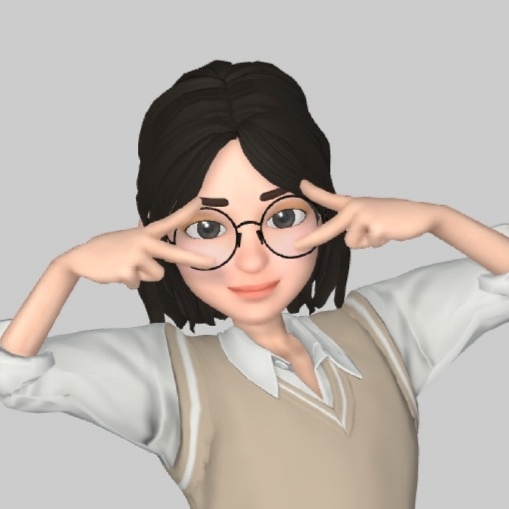[Bandit-OverTheWire] Level 4 -> Level 5
두비니
·2020. 9. 18. 06:46
Bandit Level 4 → Level 5Level GoalThe password for the next level is stored in the only human-readable file in the inhere directory. Tip: if your terminal is messed up, try the “reset” command. Commands you may need to solve this levells, cd, cat, file, du, find |
bandit4@bandit:~$ ls
inhere
bandit4@bandit:~$ cd inhere/
bandit4@bandit:~/inhere$ ls
-file00 -file02 -file04 -file06 -file08
-file01 -file03 -file05 -file07 -file09
디렉토리 확인해보면 파일이 총 10개 들어가있습니다. 물론 10개 다 열어봐도 상관은 없다만 file명령어를 이용합시다.
bandit4@bandit:~/inhere$ file --help
Usage: file [OPTION...] [FILE...]
Determine type of FILEs.
--help display this help and exit
-v, --version output version information and exit
-m, --magic-file LIST use LIST as a colon-separated list of magic
...(생략)
-f, --files-from FILE read the filenames to be examined from FILE
-F, --separator STRING use string as separator instead of `:'
-i, --mime output MIME type strings (--mime-type and
--mime-encoding)
--apple output the Apple CREATOR/TYPE
--extension output a slash-separated list of extensions
--mime-type output the MIME type
--mime-encoding output the MIME encoding
...(생략)
명령어 뒤에 --help를 붙이면 사용법을 다 알려줍니다.
대충 보니까 -F 옵션이 대충 string가지고 뭔가 나눠준다는거 같네요. 이거 씁시다.
bandit4@bandit:~/inhere$ file -F ./-file*
./-file01./-file00 data
./-file02./-file00 data
./-file03./-file00 data
./-file04./-file00 data
./-file05./-file00 data
./-file06./-file00 data
./-file07./-file00 ASCII text
./-file08./-file00 data
./-file09./-file00 data
보면 file07만 ascii text로 이루어져있는걸 알 수 있죠?
bandit4@bandit:~/inhere$ cat ./-file07
koReBOKuIDDepwhWk7jZC0RTdopnAYKh
끝!
password : koReBOKuIDDepwhWk7jZC0RTdopnAYKh
'War Games > Bandit - OverTheWire' 카테고리의 다른 글
| [Bandit-OverTheWire] Level 6 -> Level 7 (0) | 2020.09.19 |
|---|---|
| [Bandit-OverTheWire] Level 5 -> Level 6 (0) | 2020.09.18 |
| [Bandit-OverTheWire] Level 3 -> Level 4 (0) | 2020.09.17 |
| [Bandit-OverTheWire] Level 2 -> Level 3 (0) | 2020.09.17 |
| [Bandit-OverTheWire] Level 1 -> Level 2 (0) | 2020.09.09 |