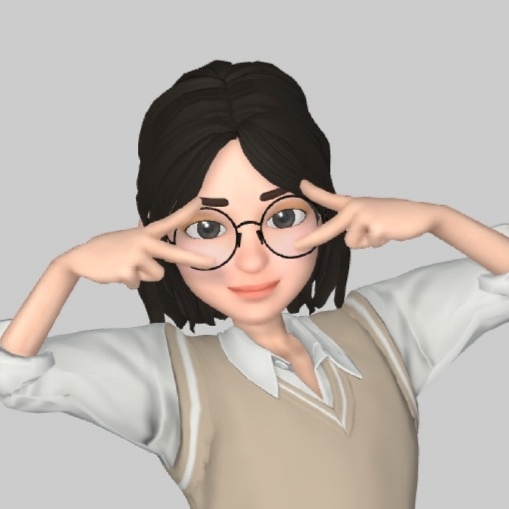War Games/Bandit - OverTheWire
[Bandit-OverTheWire] Level 13 -> Level 14
Bandit Level 13 → Level 14 Level Goal The password for the next level is stored in /etc/bandit_pass/bandit14 and can only be read by user bandit14. For this level, you don’t get the next password, but you get a private SSH key that can be used to log into the next level. Note: localhost is a hostname that refers to the machine you are working on Commands you may need to solve this level ssh, tel..
![[Bandit-OverTheWire] Level 10 -> Level 11 포스팅 썸네일 이미지](https://img1.daumcdn.net/thumb/R750x0/?scode=mtistory2&fname=https%3A%2F%2Fblog.kakaocdn.net%2Fdn%2FcsNekR%2FbtqI4diJKaF%2FEwCni9mEUsVqVzlqpCMfVk%2Fimg.png)
![[Bandit-OverTheWire] Level 7 -> Level 8 포스팅 썸네일 이미지](https://img1.daumcdn.net/thumb/R750x0/?scode=mtistory2&fname=https%3A%2F%2Fblog.kakaocdn.net%2Fdn%2Fb8a5l8%2FbtqIM7cLw26%2FU9psmDIpbenVKUIeXOQPc1%2Fimg.png)